[樂游網導讀]今天小編為大家帶來《死或生5:最后一戰》XP運行教程,XP玩家不能玩的看過來。
今天小編為大家帶來《死或生5:最后一戰》XP運行教程,XP玩家不能玩的看過來。

WinXP其實可以運行Dead or Alive 5 Last Round效果與Win7相同
圖片展示
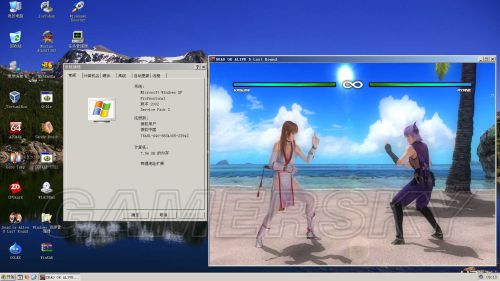
系統補丁(支持Ram64G)
1.必須SP3
2.有RamDisk請卸載并重啟
3.兩個檔案 ntkl64g.exe, hal64g.dll Copy 至C:/windows/system32/
4.copy boot.ini 至 c:/ 并重啟
5.開機選單Run Microsoft Windows XP 64G
6.Run Game
PS.如無異樣可修改boot.ini直接進入Windows XP 64G
選單
[operating systems-選單]
multi(0)disk(0)rdisk(0)partition(1)\WINDOWS="Microsoft Windows XP 64G" /kernel=ntkl64g.exe /hal=hal64g.dll /fastdetect /PAE /noexecute=optin
multi(0)disk(0)rdisk(0)partition(1)\WINDOWS="Microsoft Windows XP Professional" /fastdetect /noexecute=optin
無選單
[operating systems]
multi(0)disk(0)rdisk(0)partition(1)\WINDOWS="Microsoft Windows XP Professional" /kernel=ntkl64g.exe /hal=hal64g.dll /fastdetect /PAE /noexecute=alwaysoff
下載地址:點擊進入
WinXP加速Bat及窗口最大化補丁
下載地址:點擊進入
 喜歡
喜歡  頂
頂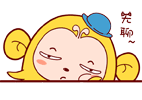 無聊
無聊 圍觀
圍觀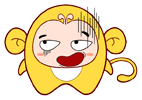 囧
囧 難過
難過
熱門評論
最新評論